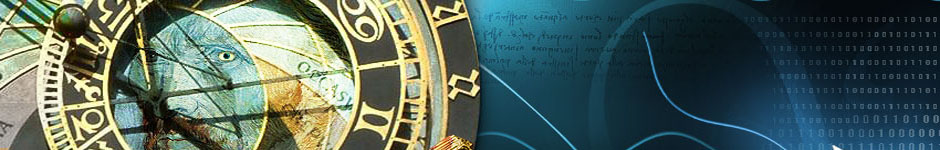I was having an issue that a new row that I was editing was not being updated and saving. It would update if I moved to another row, but from a user friendly view this does not work. I don’t want to have the user move to another row so that the update will work.
I tried several things:
dataGridView1.EndEdit(); |
Didn’t work!
Tried:
bindingSource1.EndEdit(); dataGridView1.EndEdit(); |
Didn’t work!
Tried:
dataGridView1.EndEdit(); bindingSource1.EndEdit(); |
Didn’t Work!
After several google searches I came across a mention of useing the BindingContext.
Why is the default behavior for the DataGridView to not update the changes in a new row when save is done, I am at a total loss. I wonder how many developer hours are lost trying to get this to work!
I finally created an extension method as follows:
public static void EndCurrentEdit(this DataGridView dgv) { dgv.BindingContext[dgv.DataSource].EndCurrentEdit(); dgv.EndEdit(); } |
To call it I use the following:
dataGridView1.EndCurrentEdit(); |